The Witcher 3 Wild Hunt: GOTY edition is available for $ 24.99 as Welcome Offer.
URL: https://www.gog.com/game/the_witc…ar_e
* Must be logged in to see the deal price. Only available for new accounts.
The Witcher 3 Wild Hunt: GOTY edition is available for $ 24.99 as Welcome Offer.
URL: https://www.gog.com/game/the_witc…ar_e
* Must be logged in to see the deal price. Only available for new accounts.

How to Use Your Promotional Code
For qualifying purchases, a $ 5 Amazon.com promotional code will be emailed to the email address associated with the Amazon.com account used to purchase the gift card within seven (7) days of purchase.

No credit card or billing info required.
Until 8th May, there are some awesome RuneScape benefits on offer for Twitch Prime members.
1 month’s membership
Exclusive ‘Prime Colossus’ legendary pet
15 Treasure Hunter Keys
200 RuneCoins
This offer is available for a limited time only – if you’re on Twitch Prime, be sure to take advantage of this offer while you can!
First time users ONLY
Click on the link to know if you qualify https://www.amazon.com/b/?ie=UTF8…_484

Universal Waterproof Case, YOSH Cell Phone Dry Bag Pouch [amazon.com]
YOSH Car Mount , Universal Air Vent Magnetic Holder for Cell Phones [amazon.com]
Mix and Match the two products above in a Buy One, Get One Free offer. Multiple items will get multiple free gifts (Customers who order through SD will receive a Free Phone Ring)

Your first ride is free (up to $ 30) when you create an Uber account with your Chase credit or debit card. Offer is valid until 12/31/16.*
1. Download the Uber app
2. Create a new account with your Chase card
3. Enter the promo code ChaseUber and take your free ride by 12/31/16.
Uber Terms & Conditions: You must use a Chase Card as your payment method in the Uber app to be eligible for this offer. If eligible, the offer will garner up to a maximum of $ 30.00 off first trip requested via the UberBLACK, UberX, UberSELECT, or UberPOOL options via the Uber App using a Chase Card as the payment method. Each Uber account is only eligible for this offer once. This offer will expire on December 31, 2016. No cash value for this offer. Chase is not responsible for the provision of or failure to provide the stated benefits and services.
I recently did the Youtube Red deal for 99c for 3 months, and now:
[I]Thanks for being a part of YouTube Red
Here’s a gift we hope you’ll love. Now through June 19, 2016, claim your very own Chromecast from YouTube Red. It’s on us! No strings attached, just a little treat for being one of the first people to join the party.
With Chromecast, you get a bigger picture. Simply plug it in and stream any YouTube song or video directly from your phone, tablet, or computer to your TV. We hear YouTube Red members love being able to watch ad-free videos on TV, so we thought we’d help you get started.

Open Samsung pay, you will see the direction to use the promotion.
200$ in purchase max (Daily till 8th of may)
Disclaimer: Already there was a thread for the promotion (http://slickdeals.net/f/8692787-samsung-pay-mother-s-day-promotion-20-select-gift-cards?src=SiteS
Now get 5% cash back when you
pay with Chase Freedom on
UBER
PLUS YOUR FIRST RIDE IS FREE
(UP TO $ 30) FOR NEW UBER USERS
WHEN YOU USE PROMO CODE: CHASEUBER
I live in a small town with no uber, so cannot test. Hope it helps you.
Priced right now, 1/27 at $ 10.99. Item 852190.
$ 9.34 after discount.
Apply coupon code 21832 for 15% off expires 1/30
I can’t edit. 15% off discount code is 21832
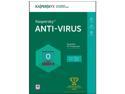
On Windows 8, you can do this by pressing Windows key+C > Settings > Change PC Settings.
Now click Update and recovery on the left pane. Hit the download or install button to update your PC.
On Windows 7, you can do this by clicking on the Start button, type update in the search box and click Windows Update.
In the left pane, click Check for updates. Now select all updates and click Install updates.
After the updates are installed, the Get Windows 10 app should be installed on your computer. This app lets you reserve your copy of Windows 10. Here’s how.
Click the Windows icon on the system tray.
Click Reserve your free upgrade.
Enter your email address to receive confirmation of your reservation.
Now you’ll see a message that says your upgrade has been reserved. There’s aCancel reservation button on the bottom left here. You can click that if you wish to cancel your reservation.
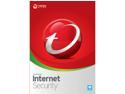

I went to Power-Express.com and put in the promo code of “patty” and my email address. From there, I selected the PRO12 product, and don’t have to worry about changing rates- its $ .101/kwh all-in for me. It looks like they have other products for larger users too.
Should be able to be used by anyone in TX.
Hope this helps as Always! 😀